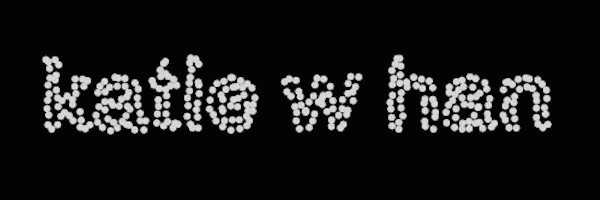Observation: Self-Checkout @ Target
Self-checkout kiosks have become common in recent years at various franchise stores. It is a quick and easy way for customers to pay for the items they wish to purchase without needing a human cashier. I went to Target located on Albee Square to observe how people interact with the system in place.
To use the self-checkout service, one would approach a machine, scan items one by one, and lastly pay either by cash or card. From my previous experience with similar machines, I expected items to be hovered over the scanning area, then placed on the side panel that would check for its weight. The machine would need to confirm the current item’s weight before the next item is scanned. When finished with scanning items, the screen would present options for payment methods and proceed according to the selected method.
I noticed a few things that worked well at the Target’s self-checkout. When a machine was free to use, a green light lit up at the top so that the next person in line can easily navigate to the available machine. On the other hand, an orange light showed up if a kiosk needed an employee’s assistance. This system seemed to work well; I saw many of the customers looking for the green light, and they received help quickly when the machine lit up orange. Unlike my original expectations, the machines at Target did not require customers to weigh the scanned item before moving on to the next, which allowed for a quicker scanning process. When scanning large items or items of odd shapes, a hand-held scanner could be used instead of the one attached to the machine. Many customers were using this feature, resulting in a smooth experience.
There also were some challenges during people’s interaction with the system. One major issue was that there were two sections for the machines: credit card only and cash + credit card. There was an incident where a woman finished scanning her items and tried to pay with cash, only to realize she was at a credit card only kiosk. This mistake occurred because the signs for the two types of machines were in light grey and hard to read. In the end, a dedicated staff member started guiding people to the correct type of machine by asking them in person what their intended payment method was.
The total time it took for people to check out their items ranged from 30-40 seconds to 3-4 minutes, depending on the number of items. Somewhat surprisingly, I noticed that the process of packing the items often ended up taking the longest. There were two strategies to go about it: pack after each scan and pack after scanning all. The latter group, including a woman who left all her items on the side panel until the end, at which point she started to move each item into her backpack, seemed to be less efficient from my observations.
Overall, taking into account my past encounters with similar machines, the kiosks at Target seemed to be pretty polished — customers rarely needed help and efficiently made use of extra features such as the hand-held scanner. The inefficiency in the process mostly came from the human factor, where people didn’t seem to have a solid plan of action for the checkout experience.